
Know in one minute about USB typesLet us know the different USB types and their functions
|
Introduction
Universal Serial Bus also abbreviated as USB is an arrangement that acts as an interface between a computer system and various input and output devices. It allows the pathway and initiates the establishment of a connection between the device and the computer system. This article is hence about USb and understanding the different USB types.
Devices such as keyboards, printers, storage devices like pen drives, card readers, mouse, smartphones, etc. have USB integrated into their circuits as USB acts as a medium to connect these devices accordingly to the required system.
Advantages of USB
USB has a wide range of advantages which includes its capability to easily establish connections among various peripheral devices and computer systems. The versatility of USB makes it preferable to other interfacing systems like serial ports, parallel ports, etc.
This arrangement of interfacing provides a dual-featured operation, that is a user can extract two kinds of operations using a single cable of USB. While a USB is connected to a computer system or any other controlling unit, the cable can be operated to transfer data between the devices, also the cable can be used in such a way that a user can supply power through the means of the same cable.
Real-life example
To understand the above in detail we can refer to a real-life example. All of us are familiar with a device named a smartphone and all of us have used it once or a while. If someone wants to connect the smartphone to a computer system or a PC one simply relies on the USB cable. One end of the cable is connected to the respective port of the smartphone, the other is connected to the computer system. This establishes a connection between the smartphone and the computer system. The same cable can be used with a charging adapter to supply power to the smartphone. In this way, a single USB cable serves the purposes of both a charging cable and a data transferring cable.
In this way, a USB improves a consumer’s experience by reducing the efforts of managing multiple cables.

The above image shows a USB cable. The cable consists of two ends, one end is connected to the computer system while the other is connected to the peripheral device.
Depending upon the requirement and demand of the operation about to be executed the two ends of the USB cable may or may not have the same shape and style. USB cable is of different types, these types depend upon the styles of ends of the cables.
USB types
Following are the general seven USB types used
- USB type- A (standard)
- USB mini- A
- USB micro- A
- USB type- B (standard)
- USB mini- B
- USB micro- B
- USB type- C
These different versions of USBs or USB types are used in devices that act as the host of the interface connection as well as in the peripheral devices.
1. USB type – A:
In this type of USB the connector end is of rectangular shape and consists of 4 pins, this is a widely used USB connector. One can find it in almost all types of desktops, laptops, and USB hubs.
With the help of a USB A cable devices such as keyboards, mouse, printers, and external storage are operated.

The above image represents a USB type A cable.
With the upgrade in the modern-day technology USB type A cable has also been modified and the various versions of the USB type- A cable has been introduced to the market.
- USB 1.0/1.1: This version of USB type A connector was the original specification. It supported a data transfer speed of up to 12 Mbps (Megabits per second)
- USB 2.0: This version of the connector provided data transfer speeds that were drastically increased as compared to the previous versions of the USB type- A. These connectors are backward compatible with previous versions and support data transfer rates of up to 480 Mbps.
- USB 3.0/3.1/3.2 Gen 1: This version of USB type-A connectors made some more enhancements in the data transfer speeds, the speeds were raised to higher levels as high as 5 Gbps (gigabits per second)
- USB 3.2 Gen 2: The Gen 2 of this series has data transmission of up to 10 Gbps (gigabits per second)
The USB type-A connectors were enhanced periodically but the shape and size of these connectors haven’t acquired any major changes.
2. USB type – B:
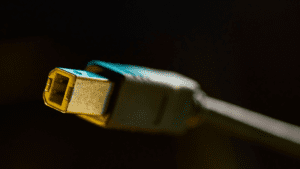
The connector that can be seen on the right-hand side is the USB type B connector, it is likely to be square in shape and consisting of beveled corners. Beveled corners refer to the inclination of the edge(s) at the end with an angle other than the right angle.
The cable is widely used in the input//output port of devices like printers, scanners, and some external hard drives. The size of this type of USB is considered to be larger than that of USB type A.
USB type B cables have various versions as well. These versions are similar to
the versions of USB type A cables.
3. Micro USB cable:
These USB connectors came into existence and became immensely popular after the introduction of mobile phones and specifically smartphones to the global market.
These cables had the feature of charging the device as well as transferring data from it. Various micro USB cables having the appropriate specification were able to transfer the data at a speed of 480 Mbps (Megabits per second).
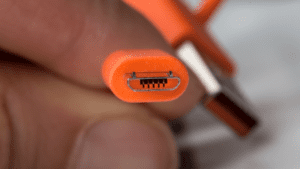
The shape of this cable is rectangular with beveled corners, this connector is smaller than the USB type A or USB type B connectors. The connector had a drawback that was similar to that of the previous versions, the drawback was the connector’s incompatibility to be used in the reverse orientation. One needs to keep in mind the position of the connector while attaching it to a device.
4. USB type – C:
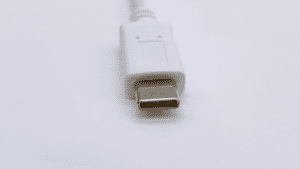
USB type-C connectors are nowadays the most widely demanded type of USB connectors. These are integrated into almost all types of devices available in the market. USB type-C connectors provide a smooth and fine experience, these can be found in high-end Android devices as they provide a premium experience to the user.
The advantages include
- Compact design: The design in this version of USB connectors was made small and the shape so formed was in such a way that these connectors can easily be installed in devices that have smaller form factor.
- High Power supplies: Due to this connector fast charging technology is made possible to be used in smartphone devices. Not only mobile phones but due to this connector, larger devices like laptops and monitors can also be supplied with electric power.
- Faster data transmission: The data transfer rates were increased with the development of USB type-C connectors, with its help one can achieve data transfer rates of 5 Gbps with the first generation, for 2nd Gen the transfer rates were 10 Gbps, and for Gen 2 x 2, speeds are upto 20 Gbps.
- Audio and Video support: Cables like HDMI have the capabilities to deliver higher resolution with audio output as well, Type-C connectors too have the same features, in fact, many mobile phones don’t have a separate port for audio(i.e. Audio jack), and utilizes type-C connector port for the audio transmission.
- Reversible connector: This USB comes with a most significant and useful feature which has reduced the inconvenience of the user to inject the connector in proper orientation. USB type-C can be connected by injecting either side of the device.
Q&A
1. What is USB type-C port?
USB type-C is a kind of Universal Serial Bus, which is used to transfer data and power in various devices. One of the prominent features of this connector was to deliver audio and video outputs as well. This connector can be injected into devices from either side.
The sockets used to inject USB type-C connectors are referred to as USB type-C ports.
2. What is a USB type C cable?
USB type-C is a kind of Universal Serial Bus, which is used to transfer data and power in various devices. One of the prominent features of this connector was to deliver audio and video outputs as well. This connector can be injected into devices from either side. These connectors when attached to cables for long-distance transmission, are known to be USB type-C cables.
3. How many types of USB are there?
Over these many years various kinds of USB’s have been developed, some commonly used USB are :
- USB type- A (standard)
- USB mini- A
- USB micro- A
- USB type- B (standard)
- USB mini- B
- USB micro- B
- USB type- C
4. How to tell which USB port is which?
To identify the type of USB port, one can simply observe its shape. For example-
- USB – A port has a rectangular shape.
- USB-B port has a square shape with beveled corners.
- USB-C port has a thinner flat shape which is rounded from the corners.
- MIcro-USB – port also has a thinner rectangular shape but has a bit different shape at the corners.
5. How many USB types are there?
USB technology is continuously growing day by day and many different types are also being invented. But there are 7 types of USB which are most common in day-to-day life operations.
6. What USB type is iPhone?
iPhone consists of a lot of different kinds of USB for data and power transmission. It uses a thunderbolt port and connector.
7. Is USB type C the same as thunderbolt?
USB type-C and thunderbolt connectors are different in shape and size.
The cable on the left is Thunderbolt, while that in the center is a USB type C cable.
Written By: Bharat Awasthi
Reference
https://www.usb.org/sites/default/files/USB%20Type-C%20Spec%20R2.0%20-%20August%202019.pdf
